What we Offer
Our affiliate courses are designed by experts who have years of experience

Digital Marketing Courses
Pay once and use for a lifetime. Learn from experienced marketers, then sell the course as your own product and you keep all the profits
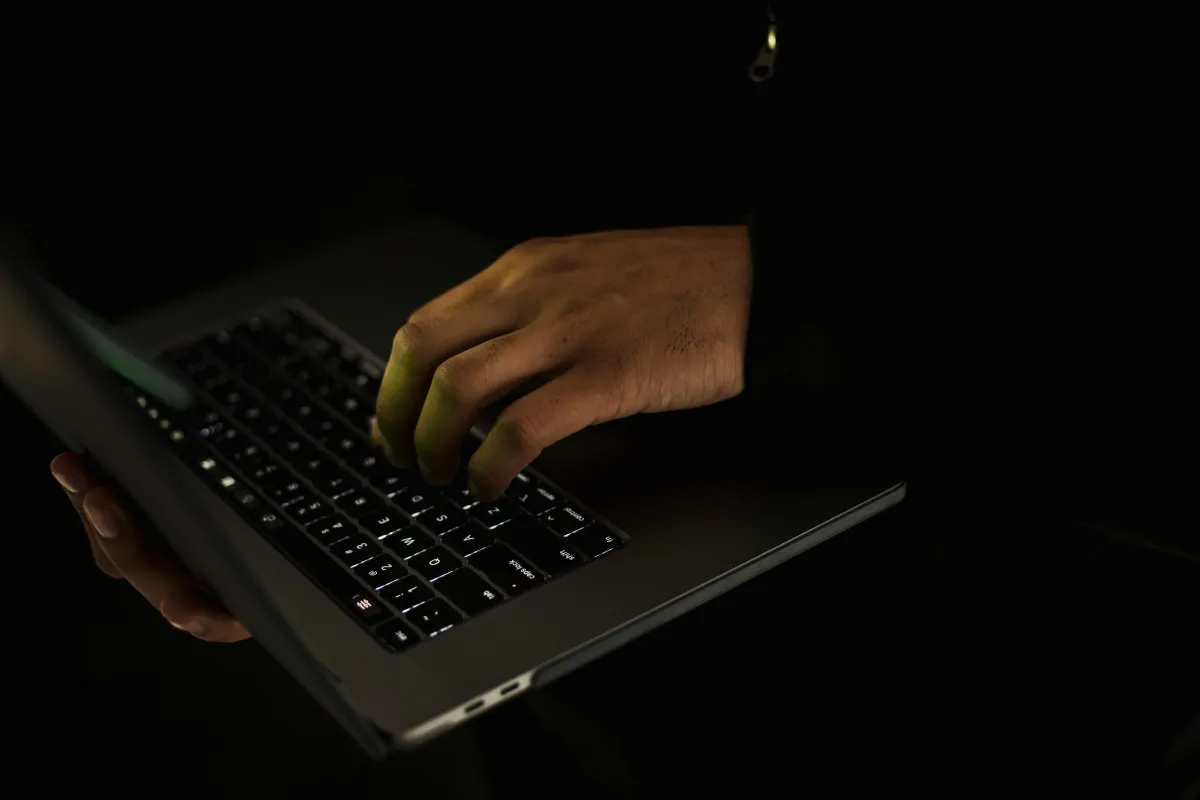
Lifetime Deal Software
Get the software that does everything you need to start your own business and thrive, all for a one-time price

Community Support
Our Created Profits Community has weekly live events, challenges, competitions, and resources to help you grow your business.

About us
Your Path to Passive Income
Our affiliate courses are designed by experts who have years of experience and proven results in the affiliate marketing industry.
They will teach you the best strategies, tools, and tips to find profitable niches, create engaging content, generate traffic, and convert visitors into buyers. You will also learn how to avoid common mistakes, optimize your performance, and scale your business. Whether you are a beginner or an advanced affiliate marketer, our affiliate courses will help you take your skills and income to the next level.
Our top rated skills you can learn
Discover Our Top-Rated Skills Elevate Your Expertise with the Best Courses for Learning and Mastering Essential Abilities.
Your Path to Passive Income
They will teach you the best strategies, tools, and tips to find profitable niches, create engaging content, generate traffic, and convert visitors into buyers.
I Consent to Receive SMS Notifications, Alerts & Occasional Marketing Communication from Created Profits. Message frequency varies. Message & data rates may apply. You can reply STOP to unsubscribe at any time.
Upcoming Events
Our affiliate courses are designed by experts who have years of experience and proven results in the affiliate marketing industry.

Creating Invoices In Sellertec
How to create invoices in Sellertec
Invoicing is a very important part of any business. It helps you keep track of your expenses, and it also allows you to get paid for the work that you do. You can easily create invoices from within the system.
In this article we will cover how to create, edit, discount, add taxes and send your invoice(s)
Covered in this Article:
Overview
How to create a new invoice.
How to edit your invoice info
How to add taxes to your invoice
How to add a discount to your invoice
How to send an invoice
How to check the status of your invoices
Invoices can also be found in the Transaction tab.
Relevant Help Docs:
Overview
You can now send invoices to your customers/clients using the products that you have created in your sub-account.
Please Note:
If you are using invoicing without Stripe Connect please see this guide - Using invoices for recording manual payments without Stripe Connect
Limitation to using invoicing without Stripe Connect is that the user will need to manually record the paymentsHow to create a new invoice.
Go to the Payments tab and click on the invoice tab
Click on the button "New" and start creating a new invoice.

Note:Add Global terms of services/ notes by clicking on the gear wheel icon (orange arrow) next to the "+ New" button
How to edit your invoice info
Step 1: Edit the “from info” by just clicking on the text and it will allow you to edit that information.

Step 2: You can change the image by clicking on it, this will open up the media library where you may choose or upload a new image from there.

Step 3: Then you can add the client and edit the Invoice number, Issue, and Due dates.

Step 4: Click add an item to add the products that you have created on your products tab

Step 5: Once you will add the product it will allow you to edit the price edit quantity as well

How to add taxes to your invoice
Step1: Click on Tax Settings…

Step 2: Click on Add Tax

Step 3: Click on Add Tax
Add the name of the Tax
Add rate in %
Add a description or Tax id number
How to add a discount to your invoice
You can add a discount to this invoice by clicking on the "add discount" icon

How to send an invoice
Step 1: Once you create the invoice now you can send that to your client using the green button on top right corner.

Step 2: You can send the invoice through email and text as you want and also you can send that on test mode as well.
Click on the advanced option to switch to the live and test mode.

How to check the status of your invoices
Step 1: Go to the Invoices tab where you will see the list of invoices and their statuses.
Step 2: You can filter the invoices by status and date range as well

Invoices can also be found in the Transaction tab.
You can also look for successful, or failed transactions related to invoices. You can directly open the invoices as well.
Payments > Transactions

Notes:
The transaction tab is only available in the new UIWhat our Customer are Saying
Our affiliate courses are designed by experts who have years of experience and proven results in the affiliate marketing industry.

Our affiliate courses are designed by experts who have years of experience and proven results in the affiliate marketing industry.

Cody Fisher

Our affiliate courses are designed by experts who have years of experience and proven results in the affiliate marketing industry.

Kristin Watson

Our affiliate courses are designed by experts who have years of experience and proven results in the affiliate marketing industry.

Albert Flores
Book Your Way to Affiliate Marketing Success
Our affiliate courses are designed by experts who have years of experience and proven results in the affiliate marketing industry.
Our Latest Articles

Creating Invoices In Sellertec
How to create invoices in Sellertec
Invoicing is a very important part of any business. It helps you keep track of your expenses, and it also allows you to get paid for the work that you do. You can easily create invoices from within the system.
In this article we will cover how to create, edit, discount, add taxes and send your invoice(s)
Covered in this Article:
Overview
How to create a new invoice.
How to edit your invoice info
How to add taxes to your invoice
How to add a discount to your invoice
How to send an invoice
How to check the status of your invoices
Invoices can also be found in the Transaction tab.
Relevant Help Docs:
Overview
You can now send invoices to your customers/clients using the products that you have created in your sub-account.
Please Note:
If you are using invoicing without Stripe Connect please see this guide - Using invoices for recording manual payments without Stripe Connect
Limitation to using invoicing without Stripe Connect is that the user will need to manually record the paymentsHow to create a new invoice.
Go to the Payments tab and click on the invoice tab
Click on the button "New" and start creating a new invoice.

Note:Add Global terms of services/ notes by clicking on the gear wheel icon (orange arrow) next to the "+ New" button
How to edit your invoice info
Step 1: Edit the “from info” by just clicking on the text and it will allow you to edit that information.

Step 2: You can change the image by clicking on it, this will open up the media library where you may choose or upload a new image from there.

Step 3: Then you can add the client and edit the Invoice number, Issue, and Due dates.

Step 4: Click add an item to add the products that you have created on your products tab

Step 5: Once you will add the product it will allow you to edit the price edit quantity as well

How to add taxes to your invoice
Step1: Click on Tax Settings…

Step 2: Click on Add Tax

Step 3: Click on Add Tax
Add the name of the Tax
Add rate in %
Add a description or Tax id number
How to add a discount to your invoice
You can add a discount to this invoice by clicking on the "add discount" icon

How to send an invoice
Step 1: Once you create the invoice now you can send that to your client using the green button on top right corner.

Step 2: You can send the invoice through email and text as you want and also you can send that on test mode as well.
Click on the advanced option to switch to the live and test mode.

How to check the status of your invoices
Step 1: Go to the Invoices tab where you will see the list of invoices and their statuses.
Step 2: You can filter the invoices by status and date range as well

Invoices can also be found in the Transaction tab.
You can also look for successful, or failed transactions related to invoices. You can directly open the invoices as well.
Payments > Transactions

Notes:
The transaction tab is only available in the new UIFrequently Asked Questions
What are affiliate courses?
Affiliate courses are online courses that teach you how to become a successful affiliate marketer. Affiliate marketing is a way of earning commissions by promoting other people’s products or services to your audience.
Why should I enroll in affiliate courses?
Affiliate courses are online courses that teach you how to become a successful affiliate marketer. Affiliate marketing is a way of earning commissions by promoting other people’s products or services to your audience.
How do I enroll in affiliate courses?
Affiliate courses are online courses that teach you how to become a successful affiliate marketer. Affiliate marketing is a way of earning commissions by promoting other people’s products or services to your audience.
How much do affiliate courses cost?
Affiliate courses are online courses that teach you how to become a successful affiliate marketer. Affiliate marketing is a way of earning commissions by promoting other people’s products or services to your audience.
What if I have questions or problems during the course?
Affiliate courses are online courses that teach you how to become a successful affiliate marketer. Affiliate marketing is a way of earning commissions by promoting other people’s products or services to your audience.






