What we Offer
Our affiliate courses are designed by experts who have years of experience

Digital Marketing Courses
Pay once and use for a lifetime. Learn from experienced marketers, then sell the course as your own product and you keep all the profits
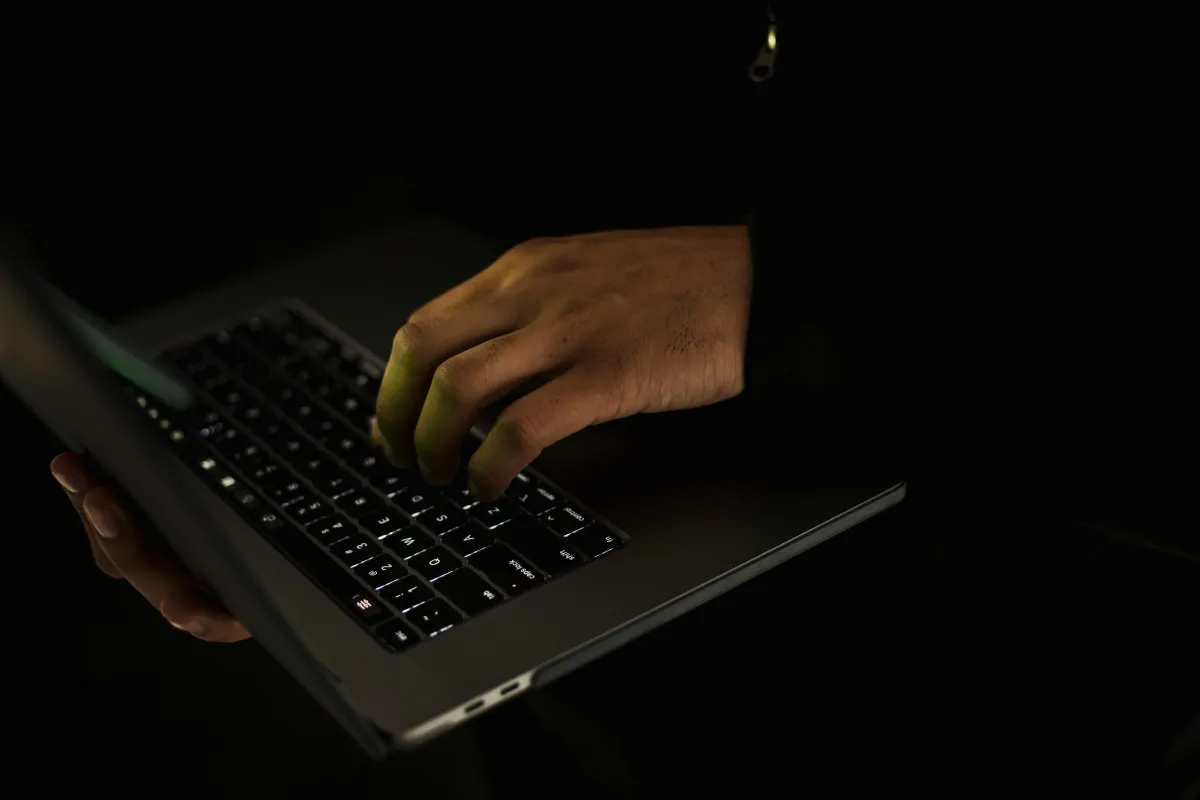
Lifetime Deal Software
Get the software that does everything you need to start your own business and thrive, all for a one-time price

Community Support
Our Created Profits Community has weekly live events, challenges, competitions, and resources to help you grow your business.

About us
Your Path to Passive Income
Our affiliate courses are designed by experts who have years of experience and proven results in the affiliate marketing industry.
They will teach you the best strategies, tools, and tips to find profitable niches, create engaging content, generate traffic, and convert visitors into buyers. You will also learn how to avoid common mistakes, optimize your performance, and scale your business. Whether you are a beginner or an advanced affiliate marketer, our affiliate courses will help you take your skills and income to the next level.
Our top rated skills you can learn
Discover Our Top-Rated Skills Elevate Your Expertise with the Best Courses for Learning and Mastering Essential Abilities.
Your Path to Passive Income
They will teach you the best strategies, tools, and tips to find profitable niches, create engaging content, generate traffic, and convert visitors into buyers.
I Consent to Receive SMS Notifications, Alerts & Occasional Marketing Communication from Created Profits. Message frequency varies. Message & data rates may apply. You can reply STOP to unsubscribe at any time.
Upcoming Events
Our affiliate courses are designed by experts who have years of experience and proven results in the affiliate marketing industry.

Workflow Trigger - Custom Date Reminder
Workflow Trigger - Custom Date Reminder
TABLE OF CONTENTS
Overview
Trigger Name
Trigger Description
How to Configure
Example
Overview
The "Custom Date Reminder" trigger initiates a workflow based on a custom date field. This is particularly useful for sending reminders or follow-ups based on specific dates relevant to the contact, such as contract renewal dates, anniversaries, or scheduled events.
Trigger Name
Custom Date Reminder
Trigger Description
fires when..
It fires based on the Custom date that is set.
For this trigger, Custom Date Field is mandatory . All the Custom Dates available in the location are shown in the dropdown.
The "Custom Date Reminder" trigger activates a workflow when a specified custom date field matches the current date. Filters can be applied to target specific conditions, such as matching phrases in custom fields, ensuring the workflow is initiated for relevant contacts.
How to Configure
Step-by-Step Guide
Navigate to Workflow Triggers: Access the automation or workflow settings in your platform.
Choose a Workflow Trigger: Select "Custom Date Reminder" from the list of available triggers.
Name Your Trigger: Enter a descriptive name for the trigger, such as "Custom Date Reminder."
Set Up Filters (Optional): Add filters to specify conditions for the trigger, such as exact match phrases in custom fields.

Configuration
Workflow Trigger - Select "Custom Date Reminder" from the dropdown.
Workflow Trigger Name - Enter a name for your trigger, e.g., "Custom Date Reminder."
After Number of Days - It fires X days after the provided Custom Date. For example if number is given as 2, it fires 2 days after the custom date. (If needed)
Before Number of Days - It fires X days before the provided Custom Date. For example if number is given as 2, it fires 2 days before the custom date.(If needed)
Day Is - It fires if the Day given matches to the Calculated Day (calculated using the before/after values and the current day) (If needed)
Month Is - It fires if the Month given matches to the Calculated Month (calculated using the before/after values and the current Month) (If needed)
Match on the year along with the day and month - Will make sure it only fires when the Current Year matches the Custom Date Field's Year. (If needed)
Example
Contract Renewal Reminder
Scenario: A business wants to send automated reminders to clients about their contract renewal dates to ensure timely renewals and maintain customer relationships.
Trigger Setup:
Trigger: Custom Date Reminder
Name: Contract Renewal Reminder
Filters:
Business Niche: Exact Match Phrase (e.g., "IT Services")
Match on the year along with the day and month: Enabled
Workflow Actions:
Reminder Email: Send an automated email to the client reminding them of the upcoming contract renewal date.
Internal Notification: Notify the account manager about the upcoming renewal to ensure they are prepared to discuss terms with the client.
Outcome: This automation ensures that clients receive timely reminders about their contract renewals, helping to maintain strong customer relationships and avoid lapses in service.
What our Customer are Saying
Our affiliate courses are designed by experts who have years of experience and proven results in the affiliate marketing industry.

Our affiliate courses are designed by experts who have years of experience and proven results in the affiliate marketing industry.

Cody Fisher

Our affiliate courses are designed by experts who have years of experience and proven results in the affiliate marketing industry.

Kristin Watson

Our affiliate courses are designed by experts who have years of experience and proven results in the affiliate marketing industry.

Albert Flores
Book Your Way to Affiliate Marketing Success
Our affiliate courses are designed by experts who have years of experience and proven results in the affiliate marketing industry.
Our Latest Articles

Workflow Trigger - Custom Date Reminder
Workflow Trigger - Custom Date Reminder
TABLE OF CONTENTS
Overview
Trigger Name
Trigger Description
How to Configure
Example
Overview
The "Custom Date Reminder" trigger initiates a workflow based on a custom date field. This is particularly useful for sending reminders or follow-ups based on specific dates relevant to the contact, such as contract renewal dates, anniversaries, or scheduled events.
Trigger Name
Custom Date Reminder
Trigger Description
fires when..
It fires based on the Custom date that is set.
For this trigger, Custom Date Field is mandatory . All the Custom Dates available in the location are shown in the dropdown.
The "Custom Date Reminder" trigger activates a workflow when a specified custom date field matches the current date. Filters can be applied to target specific conditions, such as matching phrases in custom fields, ensuring the workflow is initiated for relevant contacts.
How to Configure
Step-by-Step Guide
Navigate to Workflow Triggers: Access the automation or workflow settings in your platform.
Choose a Workflow Trigger: Select "Custom Date Reminder" from the list of available triggers.
Name Your Trigger: Enter a descriptive name for the trigger, such as "Custom Date Reminder."
Set Up Filters (Optional): Add filters to specify conditions for the trigger, such as exact match phrases in custom fields.

Configuration
Workflow Trigger - Select "Custom Date Reminder" from the dropdown.
Workflow Trigger Name - Enter a name for your trigger, e.g., "Custom Date Reminder."
After Number of Days - It fires X days after the provided Custom Date. For example if number is given as 2, it fires 2 days after the custom date. (If needed)
Before Number of Days - It fires X days before the provided Custom Date. For example if number is given as 2, it fires 2 days before the custom date.(If needed)
Day Is - It fires if the Day given matches to the Calculated Day (calculated using the before/after values and the current day) (If needed)
Month Is - It fires if the Month given matches to the Calculated Month (calculated using the before/after values and the current Month) (If needed)
Match on the year along with the day and month - Will make sure it only fires when the Current Year matches the Custom Date Field's Year. (If needed)
Example
Contract Renewal Reminder
Scenario: A business wants to send automated reminders to clients about their contract renewal dates to ensure timely renewals and maintain customer relationships.
Trigger Setup:
Trigger: Custom Date Reminder
Name: Contract Renewal Reminder
Filters:
Business Niche: Exact Match Phrase (e.g., "IT Services")
Match on the year along with the day and month: Enabled
Workflow Actions:
Reminder Email: Send an automated email to the client reminding them of the upcoming contract renewal date.
Internal Notification: Notify the account manager about the upcoming renewal to ensure they are prepared to discuss terms with the client.
Outcome: This automation ensures that clients receive timely reminders about their contract renewals, helping to maintain strong customer relationships and avoid lapses in service.
Frequently Asked Questions
What are affiliate courses?
Affiliate courses are online courses that teach you how to become a successful affiliate marketer. Affiliate marketing is a way of earning commissions by promoting other people’s products or services to your audience.
Why should I enroll in affiliate courses?
Affiliate courses are online courses that teach you how to become a successful affiliate marketer. Affiliate marketing is a way of earning commissions by promoting other people’s products or services to your audience.
How do I enroll in affiliate courses?
Affiliate courses are online courses that teach you how to become a successful affiliate marketer. Affiliate marketing is a way of earning commissions by promoting other people’s products or services to your audience.
How much do affiliate courses cost?
Affiliate courses are online courses that teach you how to become a successful affiliate marketer. Affiliate marketing is a way of earning commissions by promoting other people’s products or services to your audience.
What if I have questions or problems during the course?
Affiliate courses are online courses that teach you how to become a successful affiliate marketer. Affiliate marketing is a way of earning commissions by promoting other people’s products or services to your audience.






