What we Offer
Our affiliate courses are designed by experts who have years of experience

Digital Marketing Courses
Pay once and use for a lifetime. Learn from experienced marketers, then sell the course as your own product and you keep all the profits
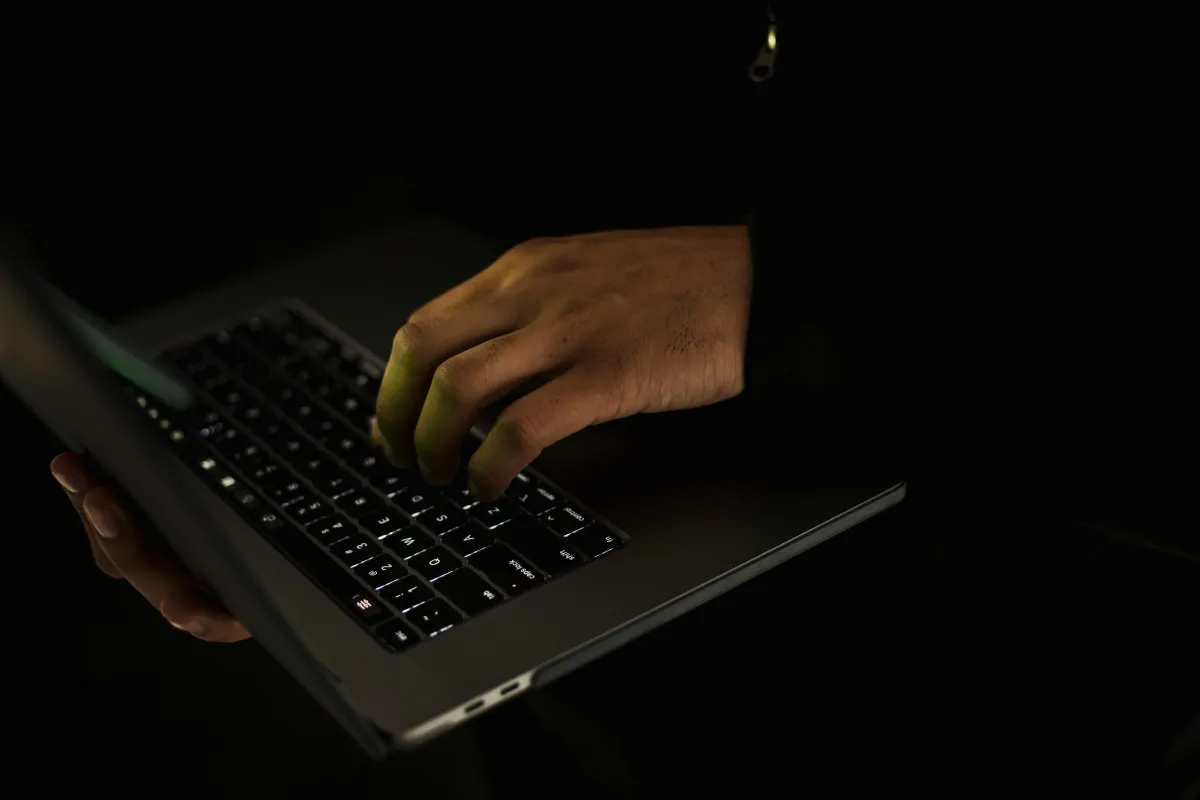
Lifetime Deal Software
Get the software that does everything you need to start your own business and thrive, all for a one-time price

Community Support
Our Created Profits Community has weekly live events, challenges, competitions, and resources to help you grow your business.

About us
Your Path to Passive Income
Our affiliate courses are designed by experts who have years of experience and proven results in the affiliate marketing industry.
They will teach you the best strategies, tools, and tips to find profitable niches, create engaging content, generate traffic, and convert visitors into buyers. You will also learn how to avoid common mistakes, optimize your performance, and scale your business. Whether you are a beginner or an advanced affiliate marketer, our affiliate courses will help you take your skills and income to the next level.
Our top rated skills you can learn
Discover Our Top-Rated Skills Elevate Your Expertise with the Best Courses for Learning and Mastering Essential Abilities.
Your Path to Passive Income
They will teach you the best strategies, tools, and tips to find profitable niches, create engaging content, generate traffic, and convert visitors into buyers.
I Consent to Receive SMS Notifications, Alerts & Occasional Marketing Communication from Created Profits. Message frequency varies. Message & data rates may apply. You can reply STOP to unsubscribe at any time.
Upcoming Events
Our affiliate courses are designed by experts who have years of experience and proven results in the affiliate marketing industry.

Workflow Trigger - Contact DND
Workflow Trigger - Contact DND
TABLE OF CONTENTS
Overview
Trigger Name
Trigger Description
How to Configure
Example
Overview
The "Contact DND" (Do Not Disturb) trigger initiates a workflow when a contact's DND status changes. This is useful for managing communication preferences and ensuring that contacts who do not wish to be disturbed are appropriately handled within your workflows.
Trigger Name
Contact DND
Trigger Description
The "Contact DND" trigger activates a workflow whenever a contact's DND status is updated. Filters can be applied to specify whether the DND status is enabled or disabled and whether it applies to all channels or specific channels.
How to Configure
Step-by-Step Guide
Navigate to Workflow Triggers: Access the automation or workflow settings in your platform.
Choose a Workflow Trigger: Select "Contact DND" from the list of available triggers.
Name Your Trigger: Enter a descriptive name for the trigger, such as "Contact has put DND."
Set Up Filters (Optional): Add filters to specify the DND status conditions, such as whether DND is enabled or disabled for all channels or specific channels.

Configuration
Workflow Trigger - Select "Contact DND" from the dropdown.
Workflow Trigger Name - Enter a name for your trigger, e.g., "Contact has put DND."
Filters - Specify conditions to narrow down the trigger, such as the DND status. (if needed)
Example
Managing Communication Preferences
Scenario: A business wants to ensure that contacts who have enabled DND are tagged appropriately so that they can be excluded from marketing communications, and that specific follow-up actions are taken when DND is disabled.
Trigger Setup:
Trigger: Contact DND
Name: Contact has put DND
Filters:
DND flag is: Enabled DND for all channels
Workflow Actions:
Add Tag: Add a tag to the contact, e.g., "Pause All Campaigns."
Internal Notification: Notify the sales or support team about the DND status change.
Resume Communications (for Disabled DND): When DND is disabled, remove the "Pause All Campaigns" tag and notify the relevant teams.
Outcome: This automation ensures that contacts' communication preferences are respected, reducing the risk of disturbing contacts who do not wish to be contacted. By adding the "Pause All Campaigns" tag, other workflows can reference this tag to exclude these contacts from marketing communications, maintaining a positive customer relationship.
What our Customer are Saying
Our affiliate courses are designed by experts who have years of experience and proven results in the affiliate marketing industry.

Our affiliate courses are designed by experts who have years of experience and proven results in the affiliate marketing industry.

Cody Fisher

Our affiliate courses are designed by experts who have years of experience and proven results in the affiliate marketing industry.

Kristin Watson

Our affiliate courses are designed by experts who have years of experience and proven results in the affiliate marketing industry.

Albert Flores
Book Your Way to Affiliate Marketing Success
Our affiliate courses are designed by experts who have years of experience and proven results in the affiliate marketing industry.
Our Latest Articles

Workflow Trigger - Contact DND
Workflow Trigger - Contact DND
TABLE OF CONTENTS
Overview
Trigger Name
Trigger Description
How to Configure
Example
Overview
The "Contact DND" (Do Not Disturb) trigger initiates a workflow when a contact's DND status changes. This is useful for managing communication preferences and ensuring that contacts who do not wish to be disturbed are appropriately handled within your workflows.
Trigger Name
Contact DND
Trigger Description
The "Contact DND" trigger activates a workflow whenever a contact's DND status is updated. Filters can be applied to specify whether the DND status is enabled or disabled and whether it applies to all channels or specific channels.
How to Configure
Step-by-Step Guide
Navigate to Workflow Triggers: Access the automation or workflow settings in your platform.
Choose a Workflow Trigger: Select "Contact DND" from the list of available triggers.
Name Your Trigger: Enter a descriptive name for the trigger, such as "Contact has put DND."
Set Up Filters (Optional): Add filters to specify the DND status conditions, such as whether DND is enabled or disabled for all channels or specific channels.

Configuration
Workflow Trigger - Select "Contact DND" from the dropdown.
Workflow Trigger Name - Enter a name for your trigger, e.g., "Contact has put DND."
Filters - Specify conditions to narrow down the trigger, such as the DND status. (if needed)
Example
Managing Communication Preferences
Scenario: A business wants to ensure that contacts who have enabled DND are tagged appropriately so that they can be excluded from marketing communications, and that specific follow-up actions are taken when DND is disabled.
Trigger Setup:
Trigger: Contact DND
Name: Contact has put DND
Filters:
DND flag is: Enabled DND for all channels
Workflow Actions:
Add Tag: Add a tag to the contact, e.g., "Pause All Campaigns."
Internal Notification: Notify the sales or support team about the DND status change.
Resume Communications (for Disabled DND): When DND is disabled, remove the "Pause All Campaigns" tag and notify the relevant teams.
Outcome: This automation ensures that contacts' communication preferences are respected, reducing the risk of disturbing contacts who do not wish to be contacted. By adding the "Pause All Campaigns" tag, other workflows can reference this tag to exclude these contacts from marketing communications, maintaining a positive customer relationship.
Frequently Asked Questions
What are affiliate courses?
Affiliate courses are online courses that teach you how to become a successful affiliate marketer. Affiliate marketing is a way of earning commissions by promoting other people’s products or services to your audience.
Why should I enroll in affiliate courses?
Affiliate courses are online courses that teach you how to become a successful affiliate marketer. Affiliate marketing is a way of earning commissions by promoting other people’s products or services to your audience.
How do I enroll in affiliate courses?
Affiliate courses are online courses that teach you how to become a successful affiliate marketer. Affiliate marketing is a way of earning commissions by promoting other people’s products or services to your audience.
How much do affiliate courses cost?
Affiliate courses are online courses that teach you how to become a successful affiliate marketer. Affiliate marketing is a way of earning commissions by promoting other people’s products or services to your audience.
What if I have questions or problems during the course?
Affiliate courses are online courses that teach you how to become a successful affiliate marketer. Affiliate marketing is a way of earning commissions by promoting other people’s products or services to your audience.






